Configuring NB Defense for SageMaker Studio Lab
This section covers the installation of NB Defense on SageMaker Studio Lab
-
Open a terminal session within SageMaker Studio Lab
-
Activate the studiolab environment by running:
-
Install the extension with pip (please ensure to replace your license key with {LICENSE_KEY} or get your pre-filled link from the NB Defense web portal):
-
Enable the server extension with
-
Go to the Studio Lab project overview page.
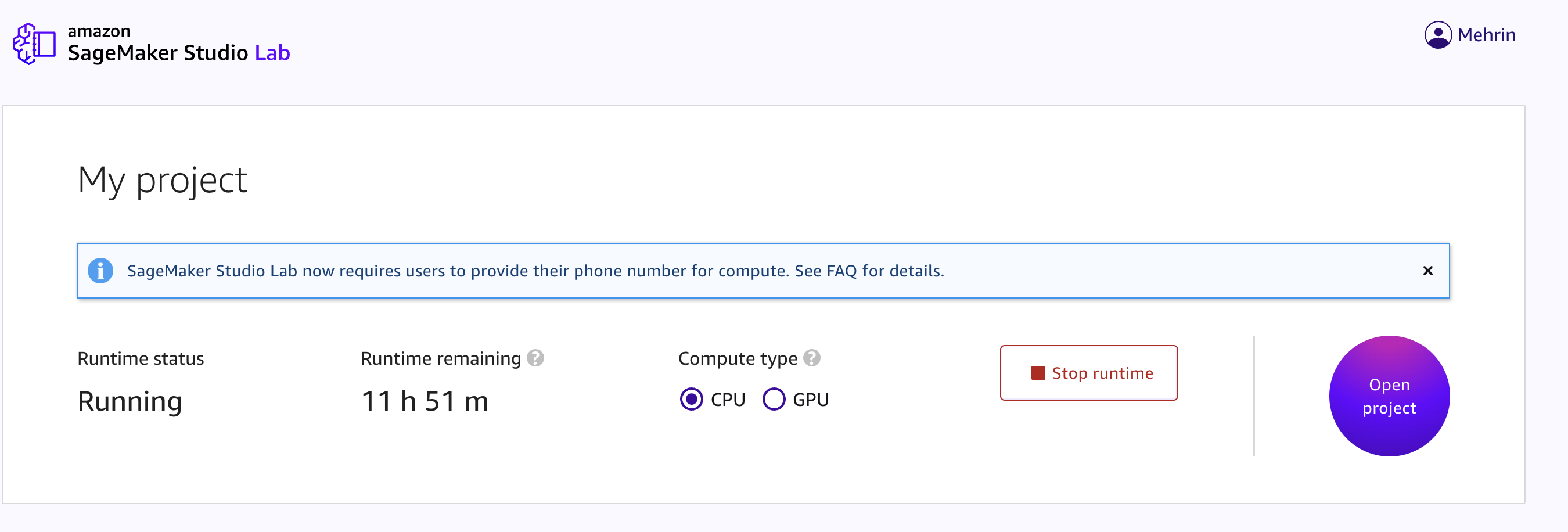
-
Select Stop runtime.
- Select Start runtime.
- Reopen the JupyterLab session with the "Open project" button and the NB Defense extension should be there.
Need more help?
More details about how to manage your SageMaker Studio Lab environment can be found in the official documentation